ChatGPT Facts: The AI Chatbot That Can Write Anything You Want ChatGPT Today, I want to share some fun facts about ChatGPT, the amazing chatbot that can talk to you about anything. ChatGPT is one of the most advanced AI models in the world and has received a lot of attention in the tech community since its launch in late 2022. In this post, I will tell you 10 fascinating facts about ChatGPT that you may not know. Let's get started! 1. ChatGPT stands for Chat Generative Pre-trained Transformer. It is a large language model developed by OpenAI, a research organization dedicated to creating artificial intelligence that can benefit humanity. 2. ChatGPT has over 175 billion parameters, making it one of the largest AI models in the world. It can perform a wide range of language tasks, such as translation, summarization, question-answering, and content writing. 3. ChatGPT was trained on various text sources, including books, articles, websites, and social media posts. It can generate tex...
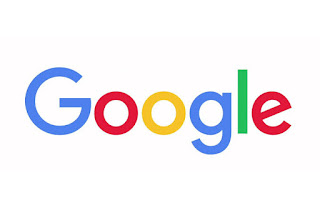


Comments
Post a Comment